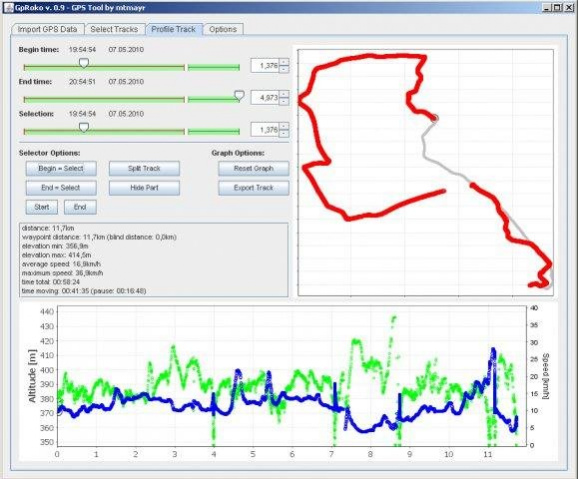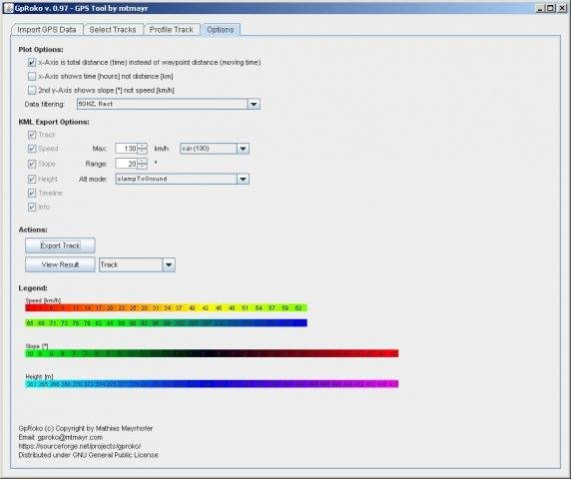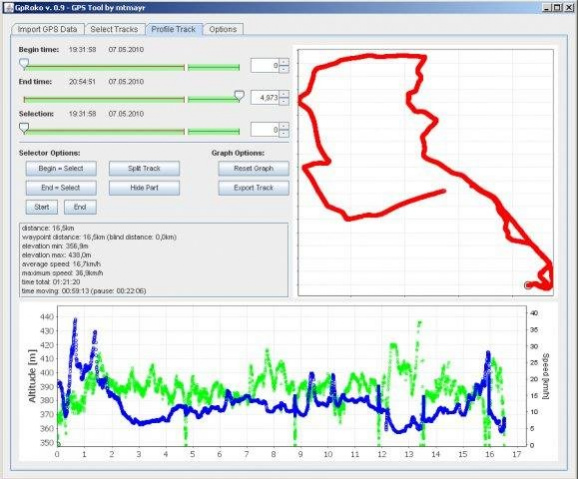GpRoko - Track Analyzer 2.2
Free Version
Publisher Description
This program takes NMEA, CSV, GPR or GPX logfiles from your GPS device, manages your tracks and exports them as KML to Google Earth. Investigate altitude and speed information, measure distances and cut tracks.
Features
- import filetypes: nmea, gpx, gpr, sensorlog, csv
- export Google KML
- investigate tracks and way points
- distance and time calculations on track
- colorized output for speed, slope, height
- timeline output with detailed way point information
- automatically name tracks according to their location (google lookup)
- Java Application - tested with windows and linux
- v1.1: fixed problem with NMEA imports from some (eg. android) devices (number format exception)
- v1.2: import filters, GPX follows soon, GPS accuracy stored too
- v1.3: MySql connector for uploading tracks to a server, CSV import
- v1.4: GPX with timestamp import
- v1.5: deprecated - sorry, I compiled this version only for Java 7, please download 1.8
- v1.8: Tracktype per Track for max speeds, fixes, import sensorlog files
- v1.9: Bugfix on garmin gpx imports
- v2.0: Bugfix on negative speed, Garmin GPS fix, MySql upload fix
- v2.1: Added UGL file format, speed symbol fix, minor import fixes, better import description
About GpRoko - Track Analyzer
GpRoko - Track Analyzer is a free software published in the Science list of programs, part of Education.
This Science program is available in English. It was last updated on 22 April, 2024. GpRoko - Track Analyzer is compatible with the following operating systems: Linux, Mac, Windows.
The company that develops GpRoko - Track Analyzer is mtmayr. The latest version released by its developer is 2.2. This version was rated by 1 users of our site and has an average rating of 4.0.
The download we have available for GpRoko - Track Analyzer has a file size of 3.09 MB. Just click the green Download button above to start the downloading process. The program is listed on our website since 2018-04-02 and was downloaded 60 times. We have already checked if the download link is safe, however for your own protection we recommend that you scan the downloaded software with your antivirus. Your antivirus may detect the GpRoko - Track Analyzer as malware if the download link is broken.
How to install GpRoko - Track Analyzer on your Windows device:
- Click on the Download button on our website. This will start the download from the website of the developer.
- Once the GpRoko - Track Analyzer is downloaded click on it to start the setup process (assuming you are on a desktop computer).
- When the installation is finished you should be able to see and run the program.